Netbook Program
Cranbourne Secondary College encourages all students to have access to a one-to-one device. Access to technology means access to 21st Century information and curriculum.
What is BYOD?
Bring Your Own Device, or BYOD, is a technological trend in education. BYOD is designed to give you, as students and families, the freedom to make technology choices that suit you and your circumstances, within the device specifications set out by the College, ensuring compatibility with our networked systems.
How does it work?
Students in Years 7 to 12 are expected to bring their own netbook to school every day.
Netbooks and insurance can be paid on a payment plan as arranged through the General Office. We are eager to collaborate with parents in any way possible to ensure that students have access to laptops in class. Numerous educational software packages are included in the cost.
Parents may supply a device that meets the device specifications provided by the College or purchase a netbook through the College Provider. There are minimum requirements for the model specifications of the device you may choose to bring or purchase.
To assist parents in purchasing a device, Cranbourne Secondary College has entered into a partnership with LWT, which will provide an online portal where you can select the computer you wish to buy. You will be required to pay for the computer (+ any additional accessories) at the time of purchase.
The college BYOD portal is available at the following site:
BYOD PurchaseYou are required to sign a User Agreement that outlines the terms of use for the netbook at school.
This program aims to give students complete control and responsibility of their netbook/notebook. Students will be responsible for looking after their device and ensuring that they keep their data saved on the network and details secure.
Our ICT Technicians are available to answer questions and to give assistance. However, if you choose to bring your own device, the school does not manage, support, own or warranty the device – it’s your device.
The benefits to the students and parents/caregivers:
- Students are inspired and engage with today’s tools and experts
- Students strive for excellence through personalised learning programs using Information and Communication Technology (ICT)
- Access to Compass 24/7
- Access to our school server and programs 24 hours a day
- Tech support during school hours

![]()
Minimum Specifications:
- Have a “device” that meets or exceeds the minimum requirements
- Prepare the device for use at school.
- Ensure your son/daughter brings the device to school fully charged every day, and follows the BYOD Usage Agreement.
Below are the minimum device specifications that MUST be met if you intend to bring your own device for classroom usage:
- Windows 10 or higher
- 8GB RAM
- 256GB SSD
- 5M Camera
- Screen size at least 9.7 inches.
(Mobile phones and smaller tablets are unsuitable for productive usage in the classroom environment due to their limitations in screen size and functionality) - Battery life of at least 6 hours
- Protective cover or carry case
Devices that do not meet the above specifications will not be permitted for use at the College.